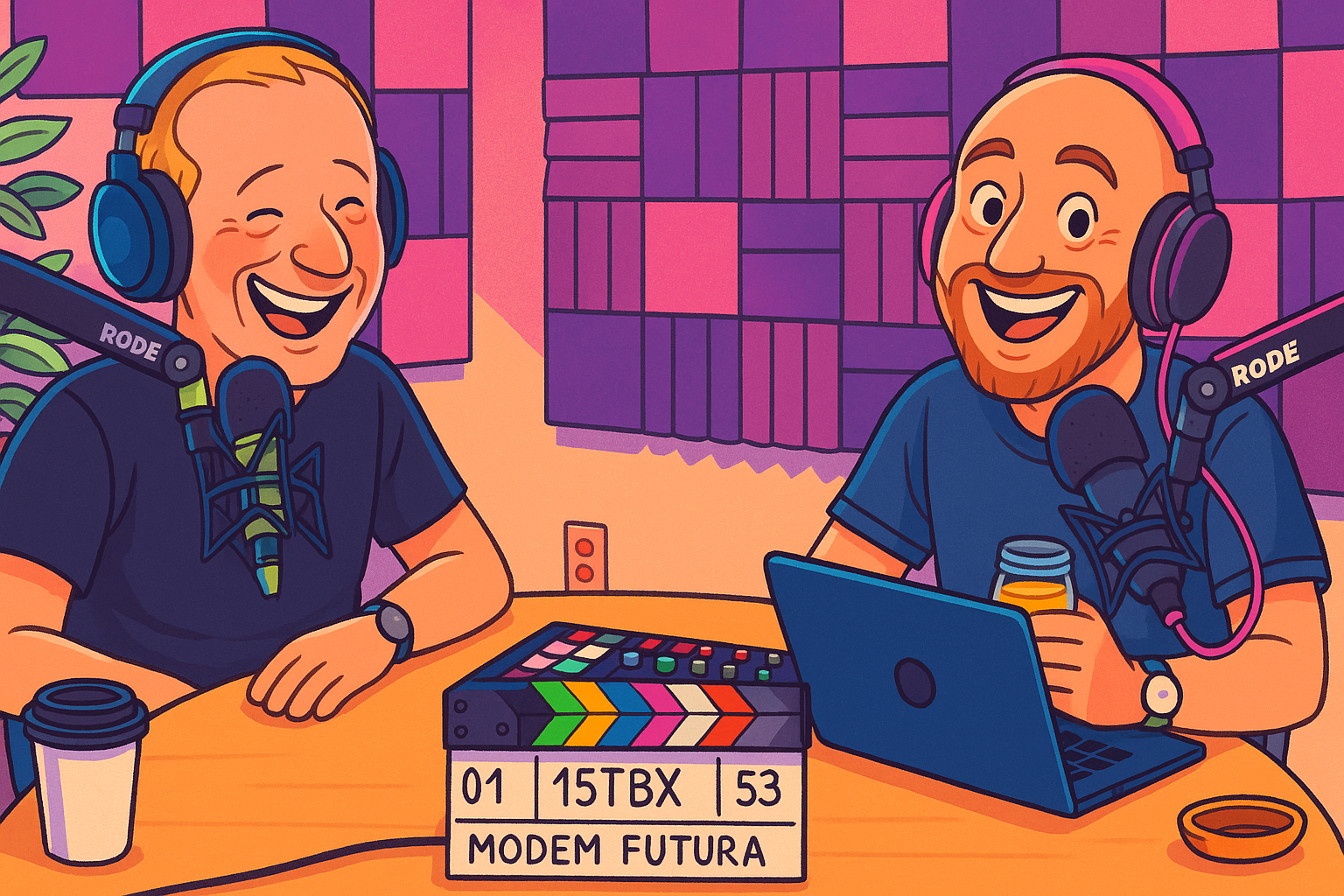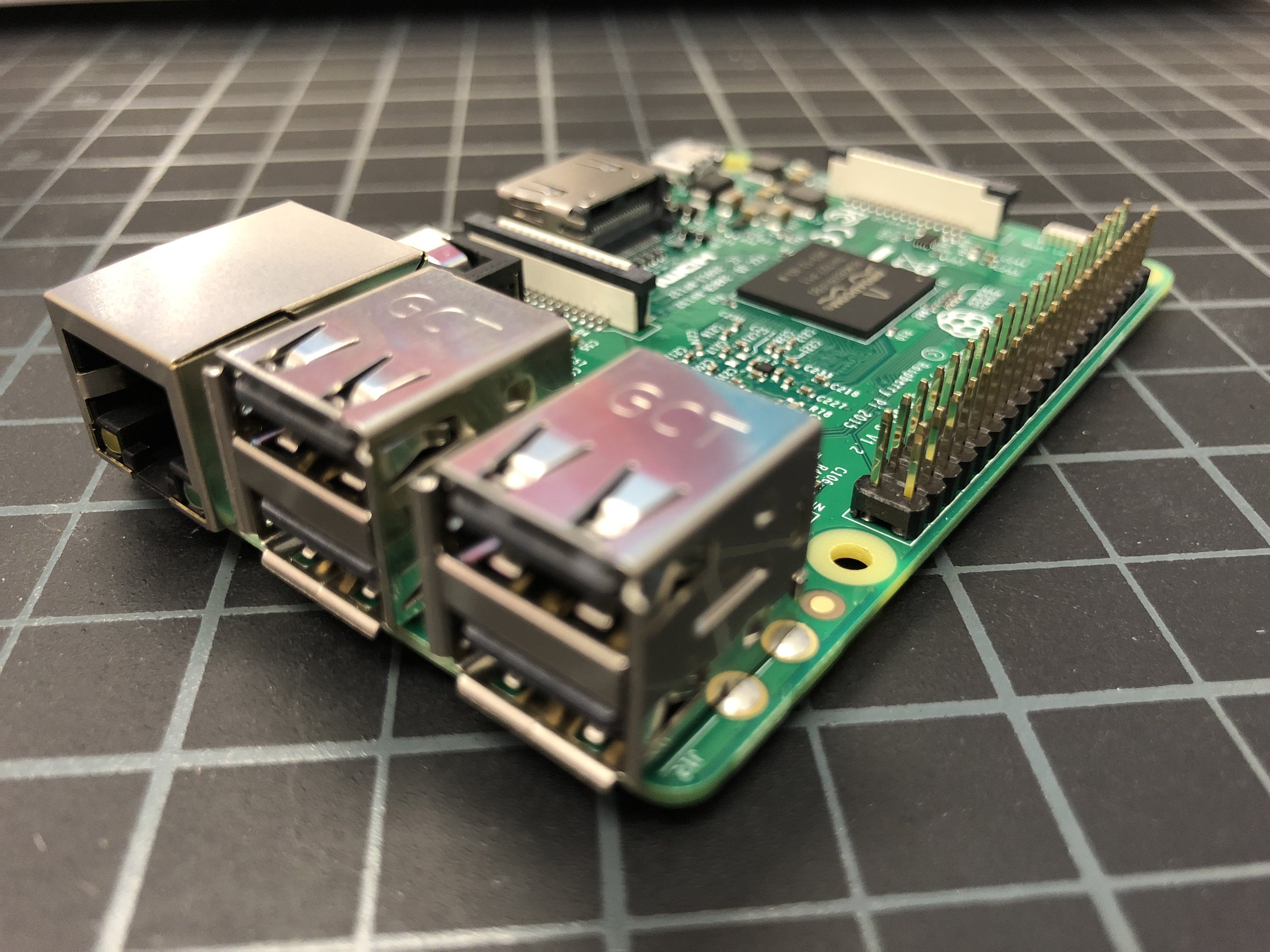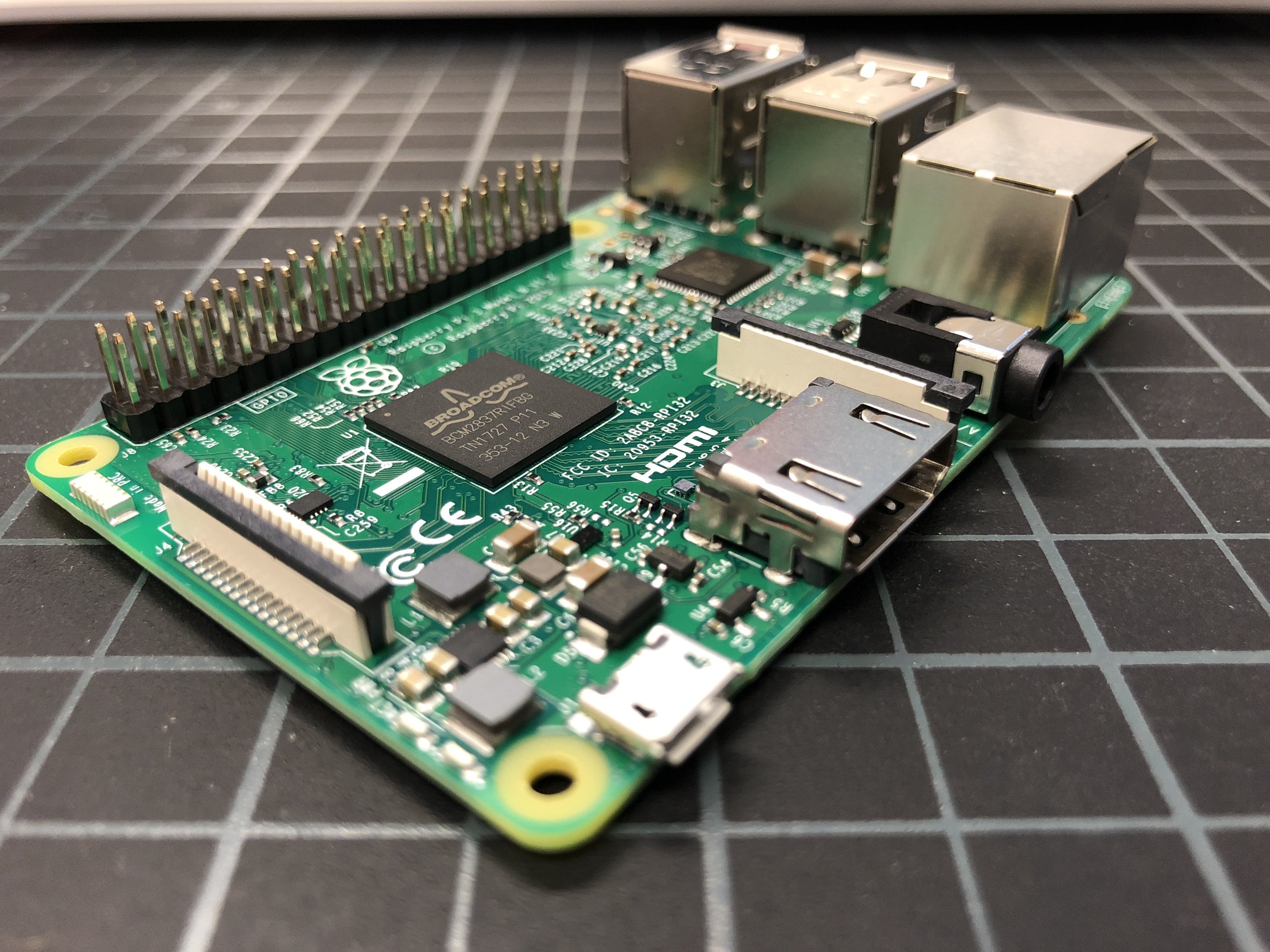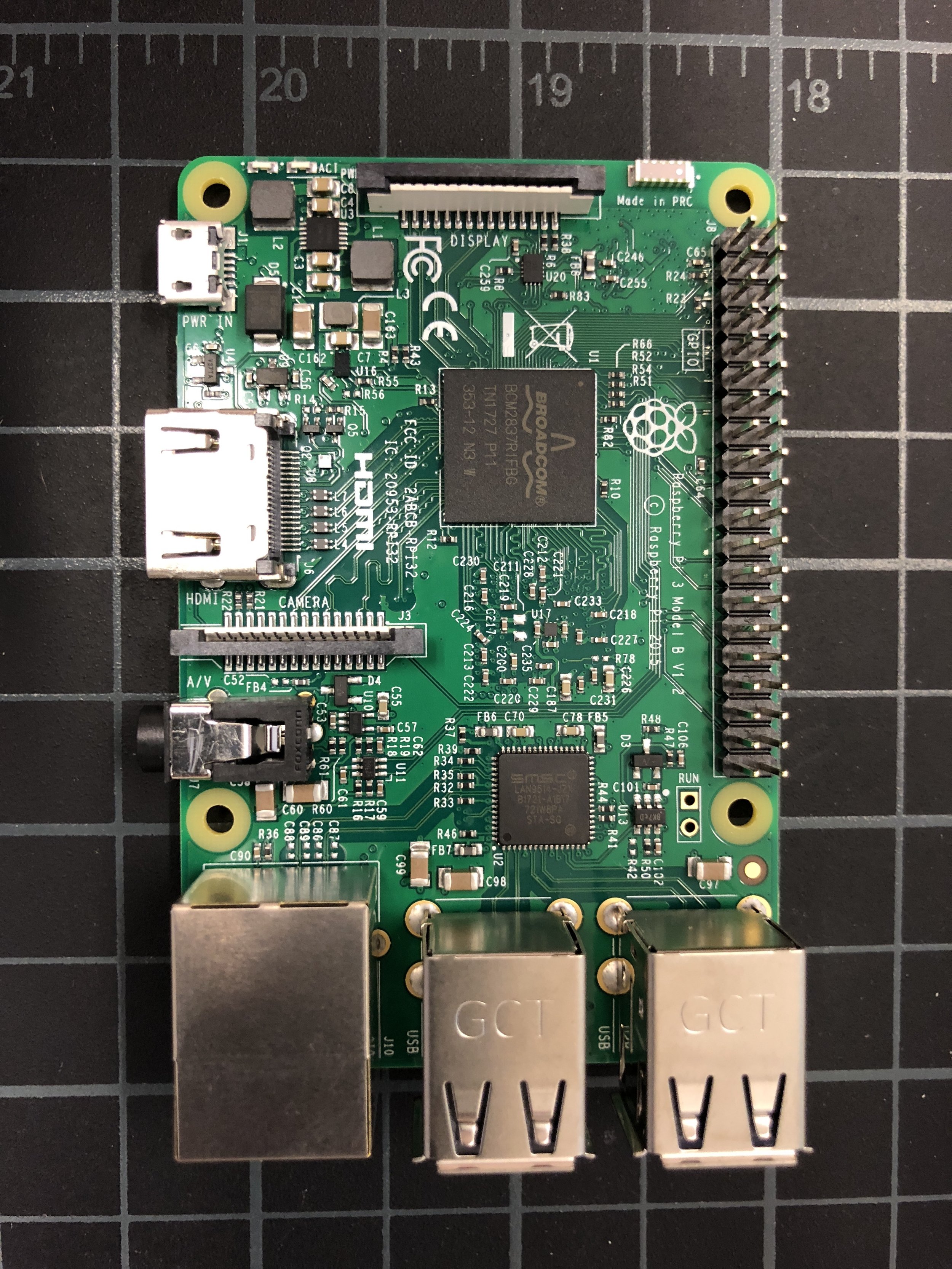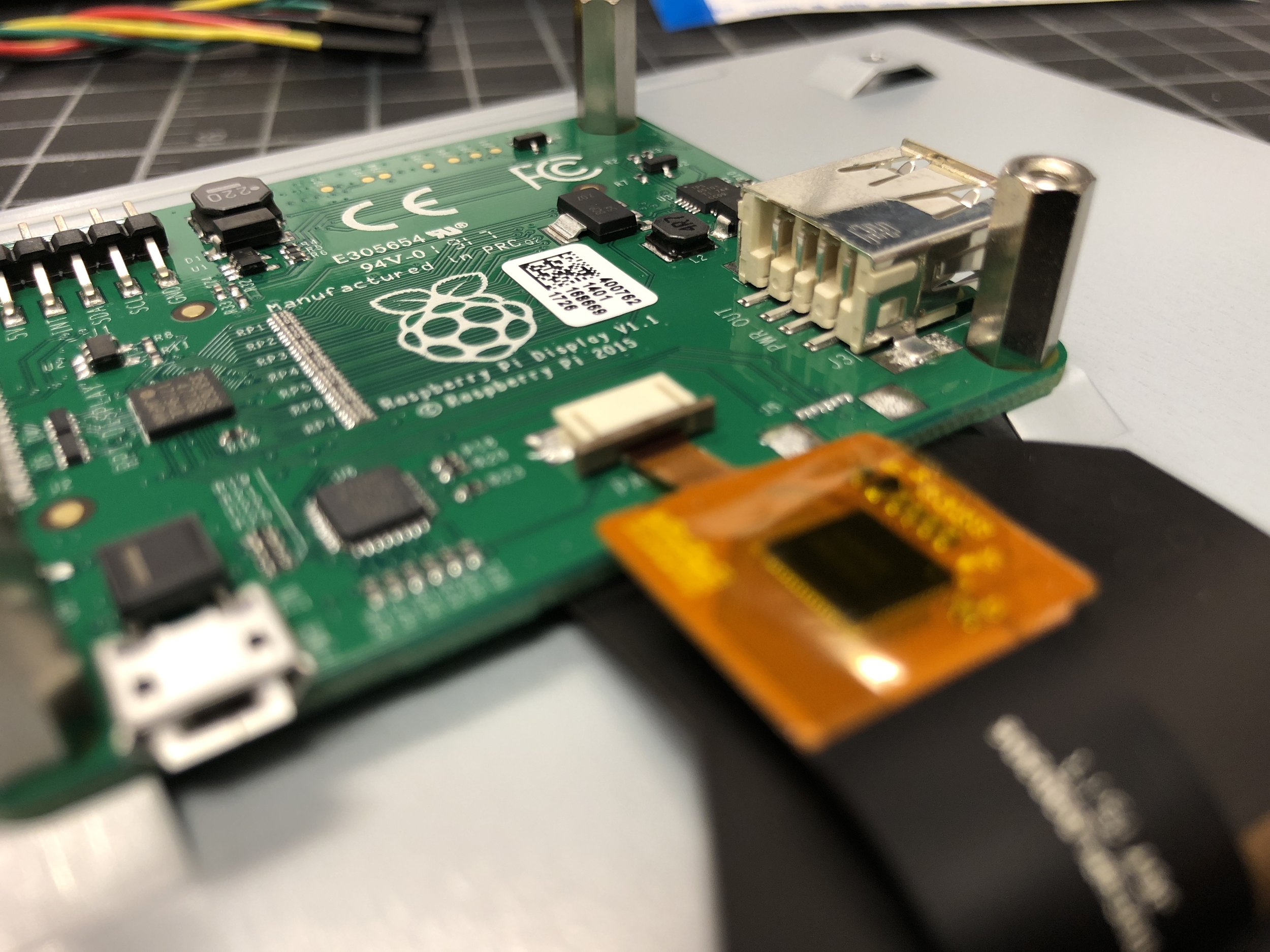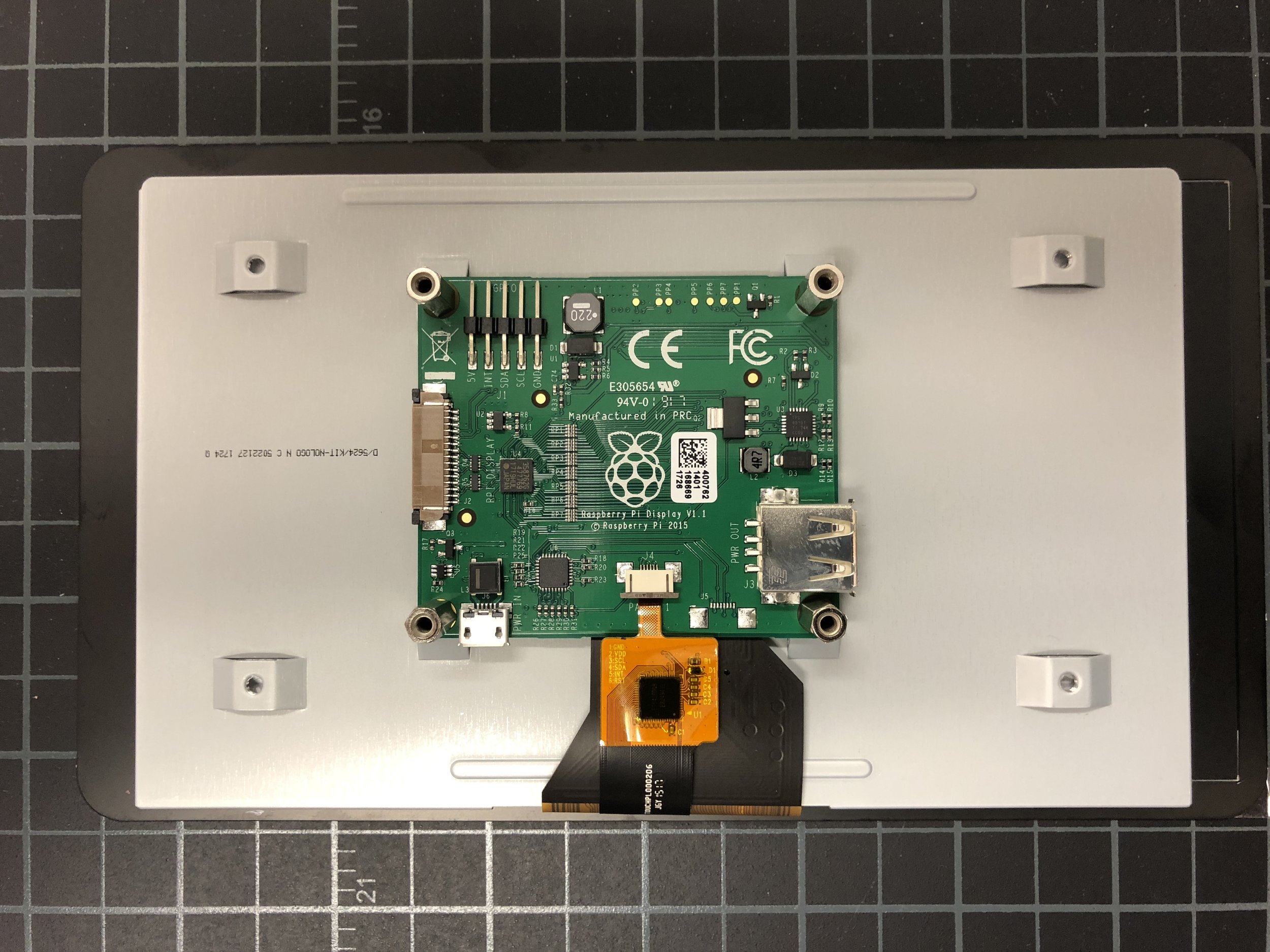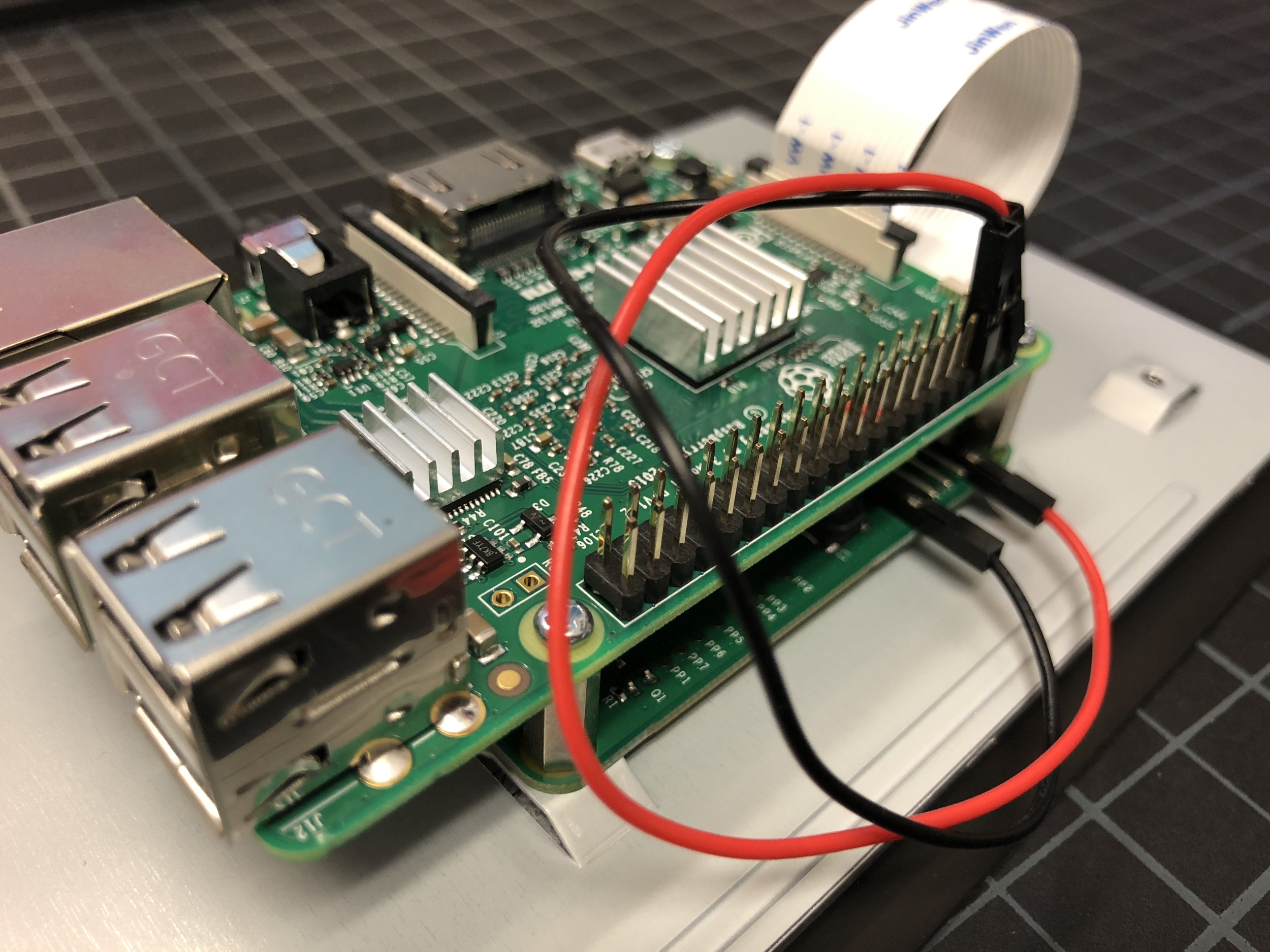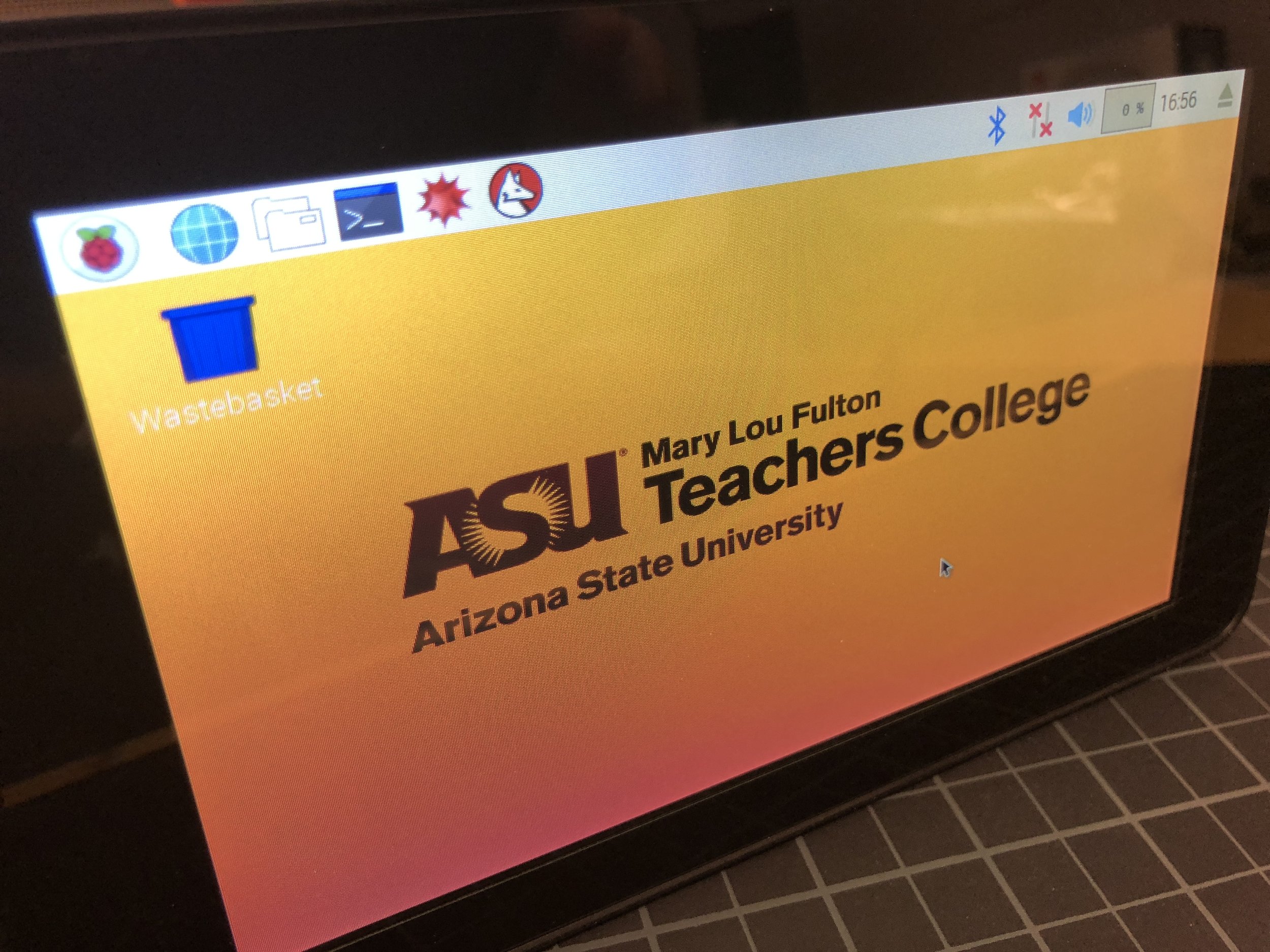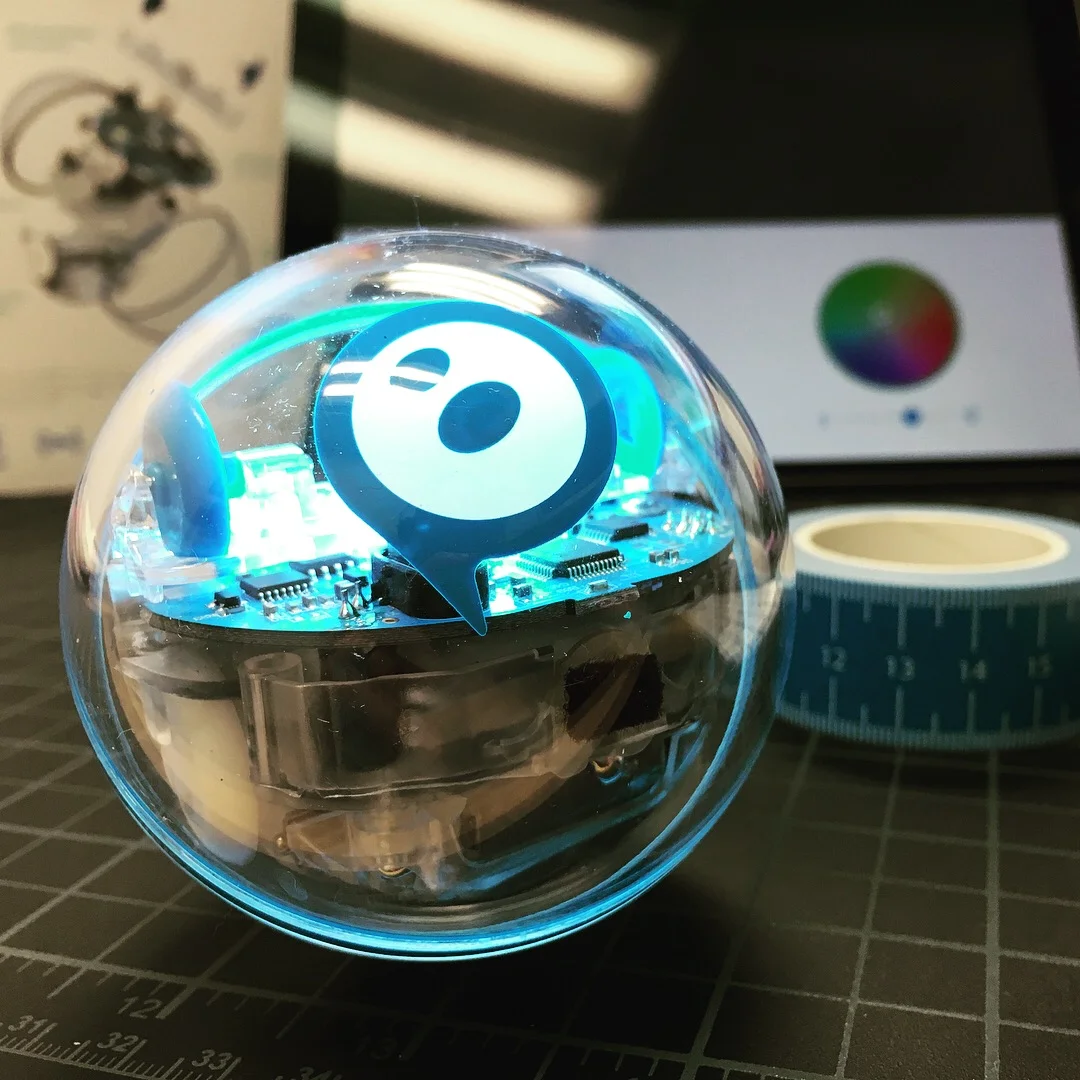Year One, Human First: How We’re Building a Relational Future Podcast
When ChatGPT thinks you run a podcast gameshow - this is how it draws you ;)
Fifty‑two straight weeks, many guests, and countless “aha” moments later, Modem Futura just turned one. Instead of a victory lap, we used this episode to do what we always do: invite you into the studio while we make sense of the future—together.
From day one we set out to be relational rather than transactional. That means no polished lectures and no sugar‑coated takes. It means showing our work, making space for genuine curiosity, and trusting that a community grows when people feel like they’ve pulled up a chair at the table. Over the past year, that approach has taken us everywhere—from AI and AGI to bio‑hybrid robots, simulation hypotheses, autonomous mobility (including a Waymo ride‑along), space futures, and media theory, just to scratch the top of the list. Listeners have told us they’re using episodes to kick off team discussions, and yes, we’re even astronaut approved! (Thanks Cady). That’s rocket fuel!
This anniversary episode isn’t just about reflections we also look ahead. We probe “liquid media”—from tools like NotebookLM to Huxe’s 24/7 AI‑generated radio—and ask where convenience ends and exhaustion begins. We talk about “work slop,” the plausible‑sounding but soulless output AI can slip into workflows, and the hidden cognitive tax leaders pay to verify it. And to keep futures thinking playful, we run a “Futures Improv” lightning round: AI pets smarter than real ones? Brain‑to‑brain headbands at work? Meditation‑mandated robotaxis? Jurassic Park on the Moon? The point isn’t to predict perfectly—it’s to stretch how we think so we can exercise our radical creativity. (Maybe this should become a reoccurring segment? - I’ll need to craft up a quick theme song I think… )
What’s on the calendar for next year? Expect deeper dives into human‑centered AI, experiments with spatial and wearable interfaces (Vision Pro, Meta’s glasses), and conversations that foreground care—for people, institutions, and futures worth having. And as Andrew’s new book AI and the Art of Being Human lands, we’ll keep exploring how technology can amplify, not erode, what makes us…us.
Join us:
Listen to the anniversary episode and subscribe on your favorite app
Comment with one idea we should explore next—or what we should put in the “empty chair” on non‑guest weeks
If the show sparked a conversation where you work, tell us how. We’ll highlight examples in a future episode.
If you believe better futures are built through candid, caring conversation, you’re in the right place.
Subscribe and Connect!
Subscribe to Modem Futura on a favorite podcast platform, follow on LinkedIn, and join the conversation by sharing thoughts and questions. The medium may still be the massage, but everyone has a chance to shape how it kneads modern culture—and to decide what kind of global village we ultimately build.
🎧 Apple Podcast: https://apple.co/48oB1QS
🎧 Spotify: https://open.spotify.com/episode/1H29Q1LnP8oL7LER1gS6wa?si=5j97IKzGSjGJFlZSQMS-hg
📺 YouTube: https://youtu.be/FX0DmYgIe0w
🌐 Website: https://www.modemfutura.com/