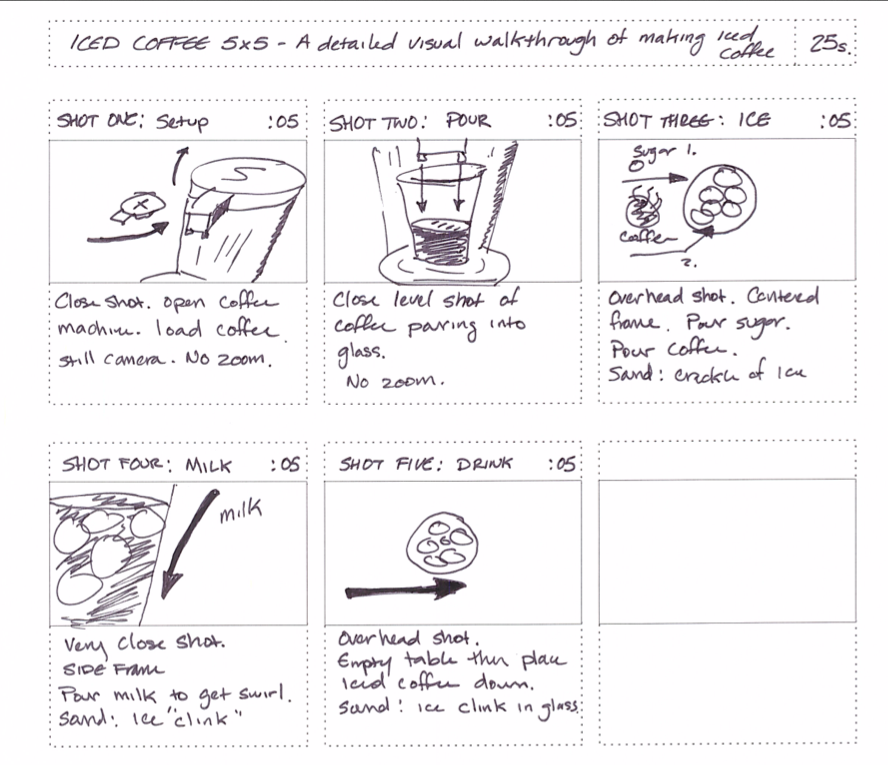Hosting a Webinar Conversation Series
I was honored to be asked to host a series of conversational webinars with fellow AI experts at Arizona State University this spring. This webinar series provided an opportunity for faculty, staff, and students to engage in contemporary and emergent discussions around the use of generative AI in higher education. You can access the full webinar series along with other generative AI resources for ASU from the PO’s official website: Office of the University Provost: Generative AI
Background For Conversation series
Generative artificial intelligence (AI) has been a burning topic of conversation far and wide since late 2022 - and the discussions among the higher education community is just one sector (out of many) that are trying to grapple with this seemingly sudden wide-spread emergent technology. While Generative AI tools have been available for a while, the sudden appearance of user-friendly interfaces popularized by OpenAI’s ChatGPT and Stability.ai’s Stable Diffusion, Midjourney, etc. have ushered in a new era of access to these large machine learning tools that were previously only accessible to those with more advanced AI / ML knowledge than the general public.
What is Generative AI?
Generative AI is a type of artificial intelligence that uses machine learning algorithms to create new content based on user input, without being explicitly programmed. Generative AI systems are trained using large datasets, and analyze patterns, rules and statistical structures to generate new content. There are different types of generative AI applications and models, each using different machine learning models, neural networks and approaches to generating content. Examples of generative AI include ChatGPT, DALL-E and StableDiffusion. DALL-E and StableDiffusion are text-to-image generators that use a type of neural network called generative adversarial network (GAN) to create new images based on input parameters. ChatGPT builds a transformer-based language model from a generative pre-trained transformer (GPT) to process sequential data and generate sequenced responses.