Recently, NASA and JPL released a series of graphic design posters that illustrate some of the possible space explorations entitled Visions of the Future. JPL has released these posters for download, they are high resolution and can be printed in full resolution up to poster size. These posters not only showcase the imagination of a new generation of innovators and explores, but also serves as a visual inspiration to anyone interested in graphic design, or the genre of space science. One of the attributes of this series I enjoyed the most was the style of the posters, they mimic the science fiction imagery we are used to seeing on fictional books, games, and movies, yet each of these posters depicts real world "moon shot" exploration projects into our own solar system, and beyond.
So if you are wanting to print off your own copy, you might ask "how do I print these big"? To help answer that I've included some tips below on printing theses off at the small poster size of 13x19" (also known as Super A3).
For printing, I used Adobe Photoshop CC 2015 and an Epson Stylus Pro 3880 Printer on Epson Premium Semigloss Photopaper. So as mentioned above the full resolution (300 dpi) these images can be printed in full poster size of 20x30" which is rather large, and for the wall space I have in mind for these prints, far too large. So I decided to print on Super A3 (13x19") so I could print a selected series of three images to be wall mounted side by side. To ensure proper printing (color, resolution, and size) I used the following settings in Photoshop to print.
NASA Image Opened in Photoshop
To ensure the proper print settings I used the following (see image below for more details):
- Paper size: ensure the paper size is correct - in this case Super A3
- Color Management: Here I chose to have Photoshop handled the color profile that was embedded in the image to match it to the preferred printer profile.
- Printer Profile: For best results I matched the printer profile to the Epson Stylus Pro 3880 and the exact paper I was printing on (Epson Premium Semigloss Paper).
- Size and Resolution: Here I opted to "Scale to fit Media" so I would still retain the full border less printing of the entire image on Super A3 paper. As a result of this the final print resolution is 463 PPI which is far more than needed (300 PPI) for a great result.
Print Selection Dialog Box - Photoshop & Epson 3880 Settings
The result is a sharp, fun, and inspirational graphic art poster. These would look great in your home/office or classroom. I plan to hang these above an editing station in the Media Studio to help inspire some creativity from my students.